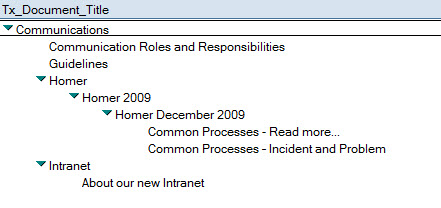Our current design layout for a blog application was mainly based on the ‘by default’ design from the ‘early days’. A three column layout with a header and footer section.

(I guess you recognize this)
All nice wrapped in a HTML table to structure the layout. Maybe not the best and convenient solution, but quiet ‘solid’ compared with CSS layouts.
Nevertheless users were complaining, mainly because they import large images, which look nice on large screens, but not so nice on smaller ones. In such cases the right column was only visible when scrolling.
We have been so nice to add some corporate design guidelines flavours to the design, so users can recognize themselves when publishing within and beyond our corporate walls.
I guess we are talking now years ago, in the days that there were no mobile visitors with smartphones and tablets.
Time to move-on!
Since I noticed some buzz in the collaboration community around Twitter Bootstrap and responsive web design I decided to take a look around to see if we could bring the Domino template to the next level.
I did not take so much time to compare Twitter bootstrap to other frameworks (I leave that up to the pro’s) but after taking a look around, this framework seemed to be pretty solid and includes some other valuable components (which do not win from our oneUI components!).
Here is a summary how I implemented Twitter Bootstrap.
- Update the Page Templates documents to support the grid layout.
Here an example how most Page Templates look like (this is code for the homepage)
<!DOCTYPE html>
<html lang=”en”>
<body data-spy=”scroll” data-target=”.bs-docs-sidebar”>
<$DXTemplateBlock Name=”HTMLTop”$>
<$DXTemplateBlock Name=”Banner”$>
<div class=”container container-body”>
<div class=”row-fluid”>
<div class=”span3″>
<$DXTemplateBlock Name=”LeftSideBar”$>
</div>
<div class=”span9″>
<$DXContent$>
</div>
</div>
</div>
<$DXTemplateBlock Name=”HTMLBottom”$>
</body>
</html>
As you can see I have choosen for a ‘2 column layout’. Basically because I did not get the ‘holy 3 column’ layout properly established (with a responsive design). If you got the proper solution, please drop a line in the comments..
- Update the Block Template documents.
Here is the code for my ‘top navbar’ section:
<head>
<link rel=”icon” type=”image/png” href=”../dx/favicon.ico/$file/favicon.ico” />
<meta http-equiv=”Content-Type” content=”text/html; charset=iso-8859-1″ />
<meta name=”viewport” content=”width=device-width, initial-scale=1.0″ />
<title><$DXTitle$></title>
<!– HTML5 shim, for IE6-8 support of HTML5 elements –>
<!–[if lt IE 9]>
<script src=”http://html5shim.googlecode.com/svn/trunk/html5.js”></script>
<![endif]–>
</head>
<!– Navbar ================================================== –>
<div class=”navbar navbar-inverse navbar-fixed-top”>
<div class=”navbar-inner”>
<div class=”container”>
<button type=”button” class=”btn btn-navbar” data-toggle=”collapse” data-target=”.nav-collapse”>
<span class=”icon-bar”></span>
<span class=”icon-bar”></span>
<span class=”icon-bar”></span>
</button>
<a class=”brand” title=”<$DXTitle$>” href=”#”><img src=”../dx/logo.gif/$file/logo.gif” border=”0″></a>
<div class=”nav-collapse collapse” id=”topnav”>
<ul class=”nav”>
<li class=””><a href=”#”>Home</a></li>
<li class=””><$DXLogin$></li>
<li class=””>
<$DXAdmin$>
</li>
</ul>
</div>
</div>
</div>
</div>
The HTML5Shim code is needed to insert the HTML5 header and footer elements, which IE7 does not support.
Here is the code for my ‘header section’:
<!– Subhead ================================================== –>
<header class=”jumbotron subhead” id=”overview”>
<div class=”container”>
<div class=”row”>
<div class=”span3″ style=”margin-top:20px;”><img id=’id_photo’ class=’left’ src=’../dx/profileNoPhoto.png/$file/profileNoPhoto.png’ alt=’logo’ title=’logo’ height=’51’ width=’51’ /></div>
<div class=”span6″>
<h3><$DXTitle$></h3>
<h5><$DXDescription$></h5>
</div>
</div>
</div>
</header>
As you can see, you really need that HTML5Shim code here!
Here is the code for my ‘left column’ containing the search bar and navigational links (tag cloud, recent entries):
<!– Docs nav ================================================== –>
<div class=””>
<form class=”search” style=”margin:10px 0 0 0;” title=”Search” method=”get” id=”searchForm” action=”javascript:doSearch(”,”,”,”);”>
<input title=”Search” type=”text” alt=”Search” style=”width:180px;” value=”Search” name=”s” id=”Query” onblur=”if(this.value==”) this.value=’Search’;” onfocus=”if(this.value==’Search’) this.value=”;” />
<input type=”image” src=”../search.gif” title=”Search” alt=”Search”/>
</form>
</div>
<div>
<h4>Hot Topics</h4>
</div>
<ul class=”nav nav-list bs-docs-sidenav”>
<$DXHighlighted$>
</ul>
<div>
<h4>Tags</h4>
</div>
<div class=”tagCloud”>
<ul><$DXTagCloud$></ul>
</div>
<div>
<h4>Latest entries</h4>
</div>
<ul class=”nav nav-list bs-docs-sidenav”>
<$DXRecentSubjects$>
</ul>
<br/>
I wonder how I could get this column BELOW the second, content column, when the media queries kick in for e.g. smaller devices. I have not find out yet how to do this (again you may contribute here to improve my design)…
Then my ‘main / content column’:
<div id=”content”>
<a id=”mainContent” name=”mainContent”></a>
<div id=”entries” class=”entry”>
<div class=”page-header”>
<h3><$DXSubjectLink$></h3>
<p class=”pull-right” width=”80″ height=”80″ alt=”<$DXAuthor$>”/><$DXAuthorImageLink$></p>
<h6><$DXAuthor$> <span class=”date”><$DXLocaleLongDate$> <$DXTime$></span></h6>
<p style=”font-size:0.9em;”><img id=’id_photo’ src=’../dx/tag_blue.png/$file/tag_blue.png’ alt=’tags’ title=’tags’ height=’16’ width=’16’ /><$DXCategory$></p>
</div>
<p><$DXItemContent$></p>
<h4>Comments [<$DXCommentCount$>]</h4>
<p><$DXInlineComments$></p>
<commentblock>
<ul class=”actions inlinelist”>
<li class=”first”><$DXInlineCommentLink$></li>
</ul>
</commentblock>
<br/>
</div>
</div>
Nothing strange here. Therefore a preview:

Finally the footer section. This contains now mainly the navigational links that were displayed in the right column. For performance I load the JQuery and Bootstrap scripts at the end:
<!– Footer ================================================== –>
<footer id=”bottom-nav” class=”footer”>
<div class=”container”>
<p class=”pull-right”><a href=”#”>Back to top</a></p>
<div class=”row”>
<div class=”span3″>
<h4>Feeds</h4>
<ul class=”footlink”>
<li><img src=”../dx/Feed.png/$file/Feed.png” border=”0″><$DXRSS$></li>
<li><img src=”../dx/Feed.png/$file/Feed.png” border=”0″><$DXRSSComments$></li>
</ul>
</div>
<div class=”span3″>
<h4>Blog Roll</h4>
<ul class=”footlink”>
<$DXLinks$>
</ul>
</div>
<div class=”span3″>
<h4>Recent</h4>
<ul class=”footlink”><$DXRecentSubjects$></ul>
</div>
<div class=”span3″>
<h4>Archive</h4>
<ul class=”footlink”><$DXMonths$></ul>
</div>
</div>
<p><$DXCopyright$></p>
</div>
</footer>
<script src=”http://code.jquery.com/jquery-latest.js”></script>
<script src=”bootstrap.min.js/$file/bootstrap.min.js”></script>
Stylesheets
I noticed that default a stylesheet called global.css is loaded (I am not sure where that comes from, but I see it in the page source – please get me some proper system documentation, IBM).
So in this stylesheet I load Bootstrap and it’s responsive part:
/* First, pull in Bootstrap’s stylesheet */
@import url(bootstrap.min.css/$file/bootstrap.min.css);
@import url(bootstrap-responsive.min.css/$file/bootstrap-responsive.min.css);
/*
Custom Blog Stylesheet
*/
/* Now the custom styles */
body{
font-size:0.8em;
font-family:Verdana,sans-serif;
background-color:#FFFFFF;
background-image:url(‘../dx/grid-with-white.png/$file/grid-with-white.png’);
background-repeat:repeat scroll 50%;
}
For the top navbar we have guidelines to use a gradient style. I noticed that IE, Firefox and Safari (remember our mobile target) behave a bit different here so I stated:
.navbar-inverse .navbar-inner {
overflow:auto;
filter: progid:DXImageTransform.Microsoft.gradient(startColorstr=#f8f8f8, endColorstr=#e1e1e1);
-ms-filter: “progid:DXImageTransform.Microsoft.gradient(startColorstr=#f8f8f8, endColorstr=#e1e1e1)”;
background: -moz-linear-gradient(rgba(245, 245, 245, 0.6), rgba(204, 204, 204, 0.6)) repeat scroll 0 0 transparent;
background: -webkit-gradient(linear, left top, left bottom, from(#f8f8f8), to(#e1e1e1));
border-bottom: 1px solid #DDD;
font-family:Arial,sans-serif;
color: #555555;
}
For the footer we use a gradient image:
#bottom-nav{
font-size:0.9862em/1.5em Verdana,sans-serif;
font-family:Verdana,sans-serif;
background-color:#E1E1E1;
background-image:url(‘../dx/footer-grid.png/$file/footer-grid.png’);
background-repeat:repeat scroll 50%;
}
Before having the HTML5Shim script applied IE7 refused to load an image for the background. Took some time to have that figured out.
Some final thoughts
Am I happy? For sure! In less than a day I transformed the blog application into a compatible site for mobile devices. No data migration to any new system/application or whatever!
Users can continue to work off-line (still a killer feature) just as they are writing a simple mail message. Import pictures taken at site visits all around the world and share it with their colleagues (occasional we notice also pictures from company parties, birthdays and social celebrations).
Blog owners can still modify the look & feel of any blog application, without disturbing anything for other blog applications. I heard stories of vendors that do not recommend to modify the common page of their collaboration platform, duh!
It would be nice if IBM would lift up the design of the DOMINO blog template to 2012 (2013 is also fine for me) with XPages and connection points to other social services.
If not, at least they can provide a complete, proper documentation of the application, so we understand what we implement in our environment. But this last request seems like ‘shouting to the wind’ (a Dutch saying).
Note: this was my first encounter with Twitter Bootstrap, so suggestions for improvement are more than welcome!
Cheers!