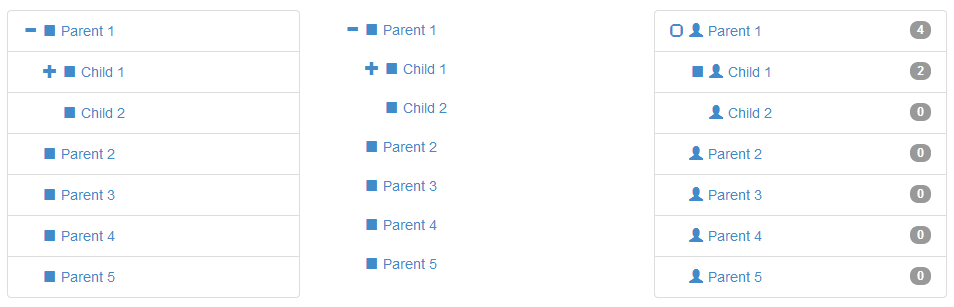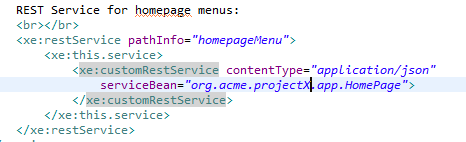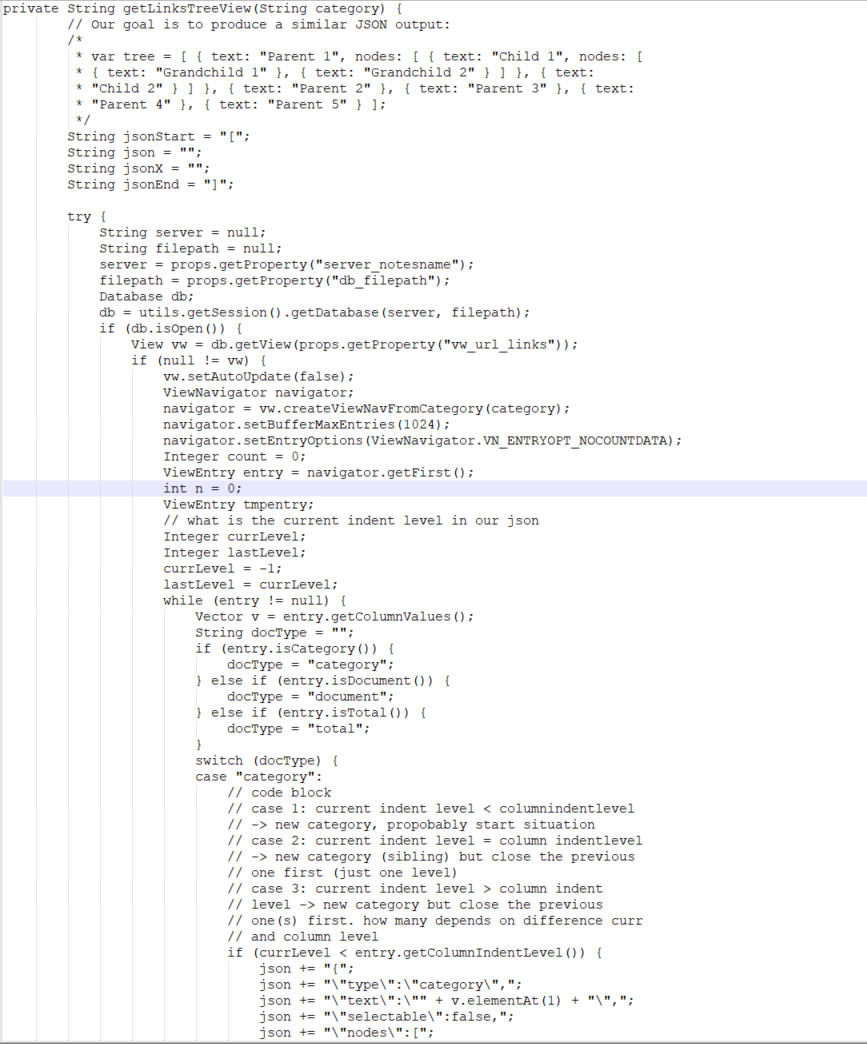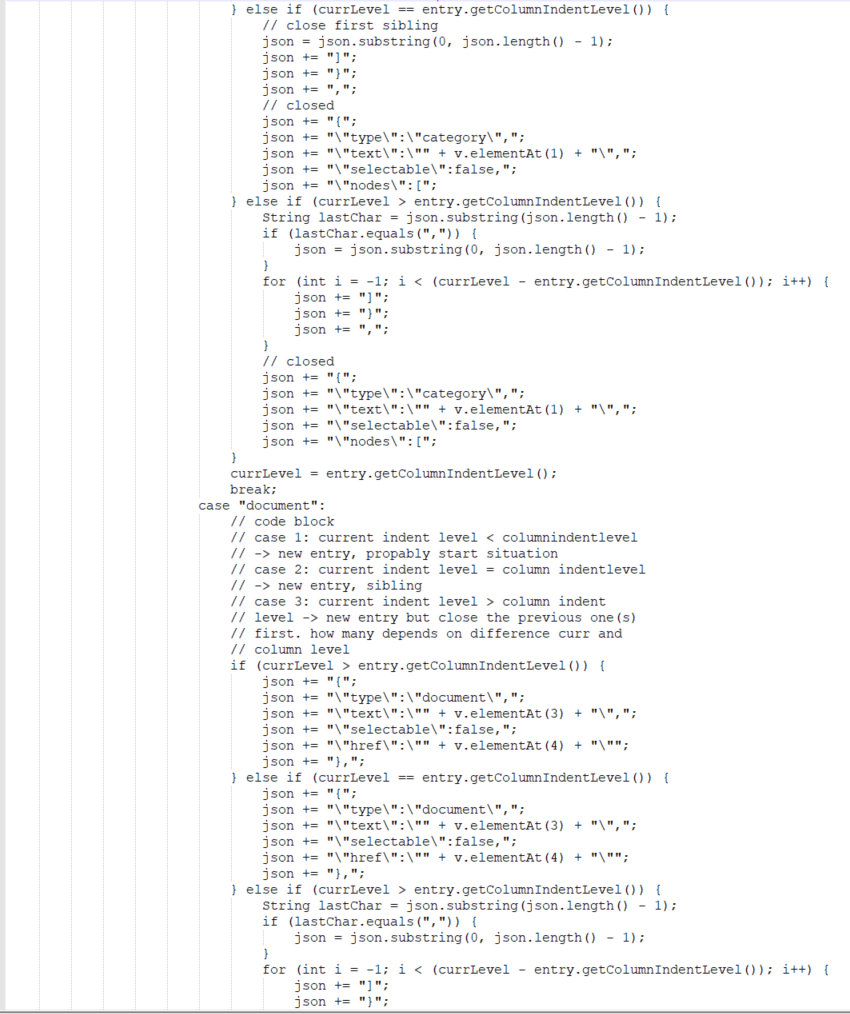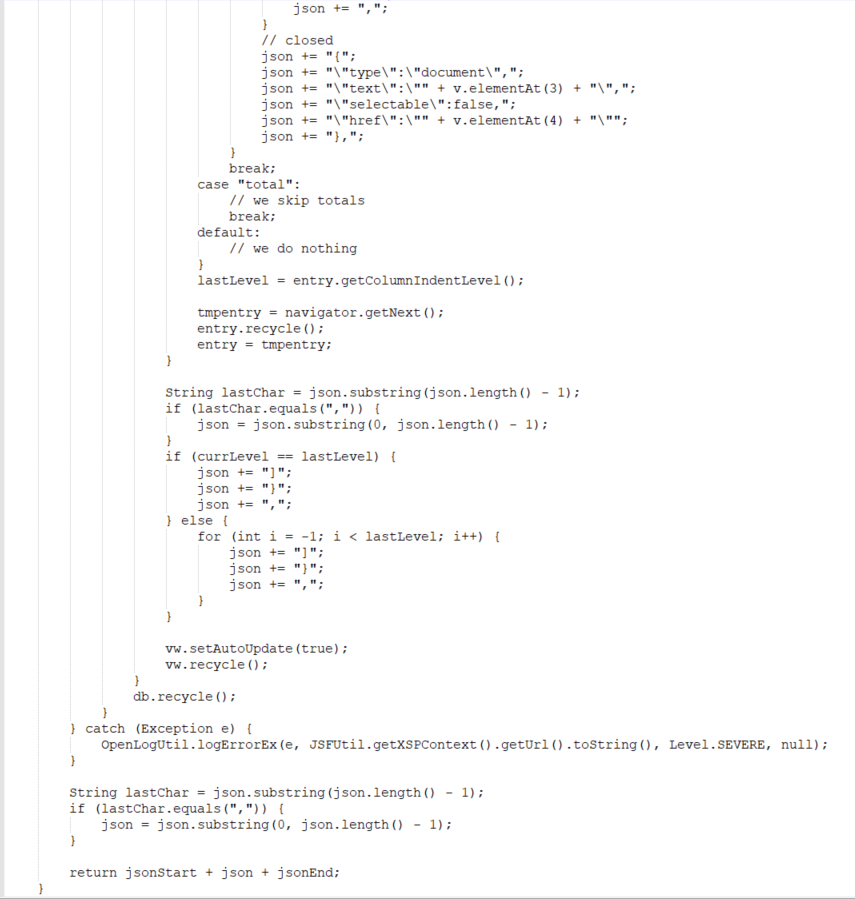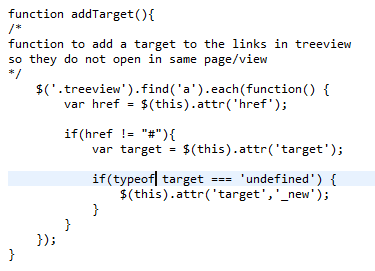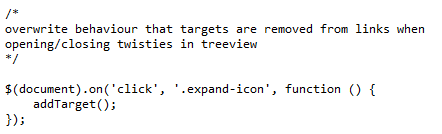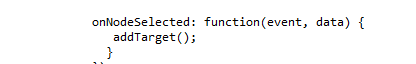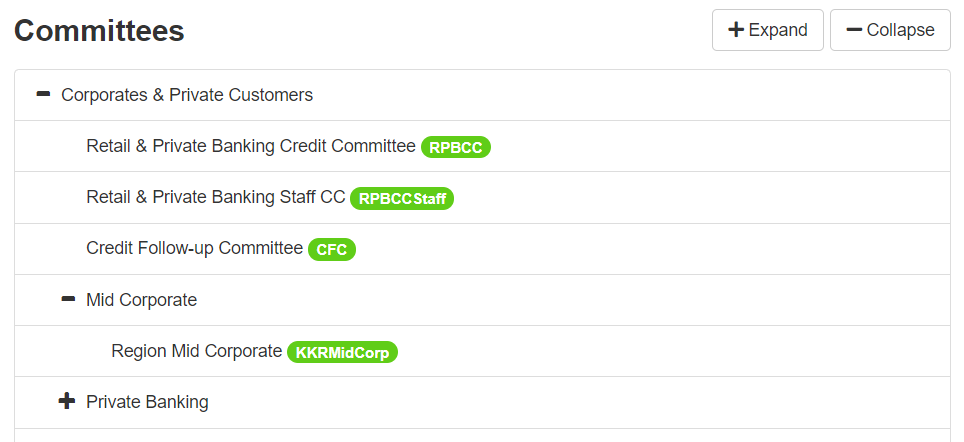Introduction
In the last post we moved the input fields out of the table and into a separate form. In this post I will include a nice usability feature for search term highlighting. This feature is particular helpful if you allow search in columns where values do not differ so much from each other like order numbers or article numbers.
Say hello to Mark()
Mark.js is a JavaScript keyword highlighter function. You can use it as pure JavaScript or jQuery plugin.
First let me show the end-result and then we will walk through the changes:

Modifications
In order to enable Mark I made chances to the following items:
- webcontent folder
- theme
- custom stylesheet
- xpage
- javascript library
In the webcontent folder I included the distributed files. I included only the jQuery plugin as a resource in the Theme document:
<resource>
<content-type>application/x-javascript</content-type>
<href>mark/jquery.mark.js</href>
</resource>
In the custom stylesheet I added a class definition to distinguish the searched term with some highlight:
span.markSearched {
background: yellow;
color: black;
}
In our xpage I added the name attribute for each input element e.g. name=firstname. This attribute will be used as reference to apply the Mark feature.
The main changes take place in the JavaScript. I have written a separate function for it so we do not need to call it on loading:
$(function() {
var db = $(“#persons”).DataTable();
db.destroy();
localStorage.clear();
// Map inputs with columns (nth-child(X))
var inputMapper = {
“firstname”: 1,
“lastname”: 2,
“company”: 3,
“job”: 4
};
// Initialize DataTables
var db = $(“#persons”).DataTable({
stateSave : saveState,
fixedHeader: true,
“language” : {
“lengthMenu” : “Entries per page _MENU_”,
// “info” : “Page _PAGE_ of _PAGES_”,
“infoEmpty” : “No entries found”,
“infoFiltered” : “”
},
scrollY : yScroll,
“ajax” : “api.xsp/Persons” ,
“columns” : [
{
data : “firstname”,
“defaultContent”: “<i>Not set</i>”
},{
data : “lastname”,
“defaultContent”: “<i>Not set</i>”
},{
data : “company”
}
,{
data : “job”
}
],
// Set elements per page
pageLength: 10,
// Disable entry selection
bLengthChange: false,
// Act on table rendering
drawCallback: function() {
// Iterate over all inputs (by mapper names)
$.each(inputMapper, function(colName, index) {
// Determine the entered keyword
var val = $(“input[name='” + colName + “‘]”).val();
// Determine the column related to the input
var $col = $(“.datatables-table tbody tr > td:nth-child(” + index + “)”);
// Remove marks in related column
$col.unmark({
“element”: “span”,
“className”: “markSearched”
});
// Mark in related column
$col.mark(val, {
// Define mark.js options (see https://markjs.io/)
“element”: “span”,
“className”: “markSearched”
});
})
}
});
// Trigger table redraw on search keyword change
$(“input”).on(“keyup change”, function() {
var db = $(“#persons”).DataTable();
var $this = $(this);
var val = $this.val();
var key = $this.attr(“name”);
// Search inside DataTable column
// subtract -1 because :nth-child starts with 1,
// DataTables with 0
db.columns(inputMapper[key] – 1).search(val).draw();
});
});
In the inputMapper variable we define the input fields and their order appearance in the table.
Instead the initComplete callback we will use the drawCallback function instead. The initComplete runs once, the drawCallback runs everytime the table is redrawn, e.g. when we enter search terms. For each input element we take the entered value and match it with values in the corresponding column. When a match is found a span element with the classname markSearched is applied.
Finally we register events for the input elements so if characters are entered or removed the table gets redrawn.
Wrap up
That’s it! I hope you like this feature. I wonder how easily you could do this with a viewPanel control…